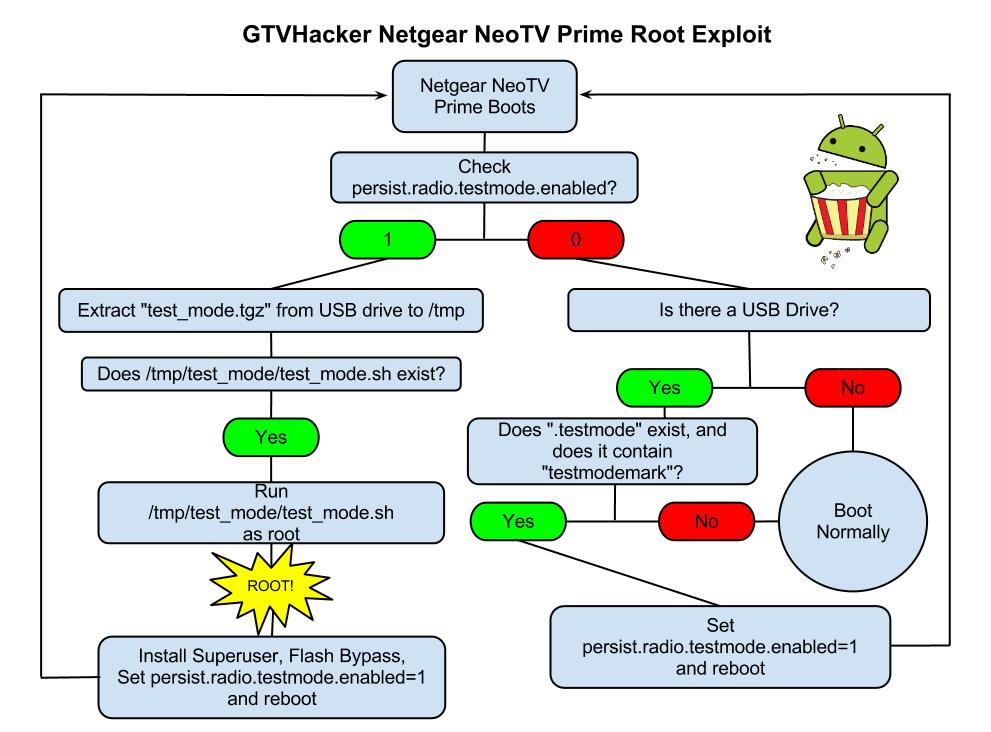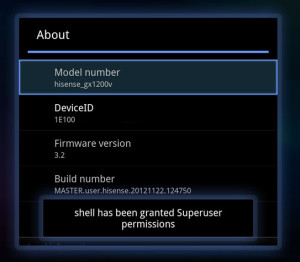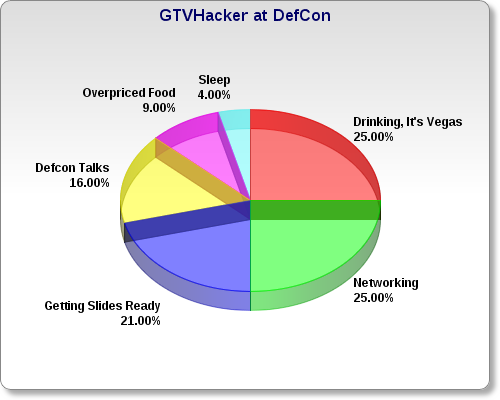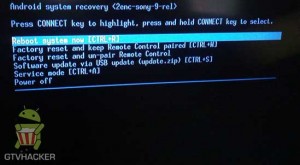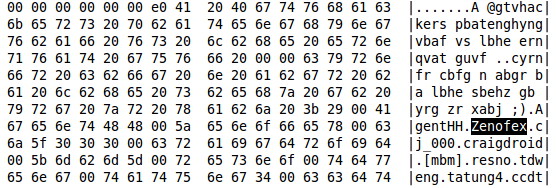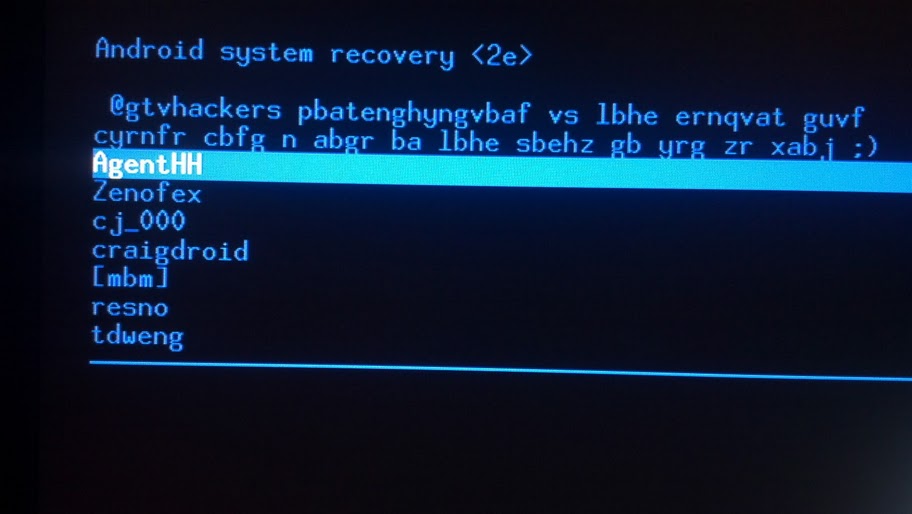Posted: May 17th, 2013 | Author: zenofex | Filed under: Asus, GTVHacker, Root | 5 Comments »
After almost 3 years of GTVHacker, we have continued to strive to bring the Google TV community the best “root” methods on the platform. To date we have released multiple methods for gaining root access on the first and second generations of devices. We’ve also released hardware roots and software roots but have yet to venture into Android application development, until now:

Let me introduce you to Cuberoot, a brand new root for the Asus Cube. This root leverages a local command execution vulnerability within a Unix socket for NFS mounting. This socket interfaces with a helper application that doesn’t properly sanitize input allowing local code execution. Luckily for us, this particular vulnerability is made better by being able to be exploited from within an Android app. “But with great power comes great responsibility”, and with such we’ve decided to not only provide the method for rooting the Asus Cube but also allow users an easy method of patching their device to prevent another application from exploiting the bug for nefarious reasons.
So, what will Cuberoot do?
Cuberoot will:
- Root your Asus Cube.
- Install SuperSu.
- Modify the Flash Player to bypass website blocks on streaming media sites.
- Disable automatic updates.
- Collect anonymous statistical information about your device.
- Allow you to patch this vulnerability, which prevents malicious applications from using this bug.
Download the app [Here] or Check out Cuberoot in action below:
UPDATE: Now in the Google Play Store!
Search for Cuberoot in the Play store, or click [Here] to install.
Posted: January 17th, 2013 | Author: zenofex | Filed under: GTVHacker, Netgear, Root | 1 Comment »

Netgear NeoTV Prime
We first broke news of the Netgear NeoTV Prime back in December, and have since been anxiously awaiting its roll out. Today the day arrived and we received our NeoTV Prime.
The NeoTV Prime uses the same form factor and hardware design as the Vizio Co-Star and Hisense Pulse. The box’s UI is a stock Google TV interface and is identical to some of the other Google TV devices.

Netgear NeoTV Prime Remote
The remote however is much different than the rest, with a smaller size and thickness plus a clickable mouse, the remote is much easier to hold and use. Although the remote is well thought out, the D-Pad leaves room for improvement. Furthermore, there does not appear to be a microphone which means the voice search additions coming with version 3 may require an additional purchase.
On to the exploits!
What would be the point of a simple first look post without some exploits!? In fact, this root method may be simpler than the method we previously disclosed for the Hisense Pulse. While the last one required ADB, this method only needs a properly set up USB drive.
Software Method:
The NeoTV Prime runs a debug service called “testmode” which checks for a USB drive with a file named “.testmode” containing the magic string “testmodemark”. The system then checks to see if the file contains the magic string “testmodemark”. If the system finds the file, it sets the “persist.radio.testmode.enabled” property to 1 and reboots. Then, if the device detects this property as 1 upon boot, it attempts to copy and then extract a file named “test_mode.tgz” from the USB drive to /tmp/. After extracting, the system tries to run a sh file named “/tmp/test_mode/test_mode.sh”. Assuming we set the permissions correctly this file will allow us to run the payload of our choosing as root.
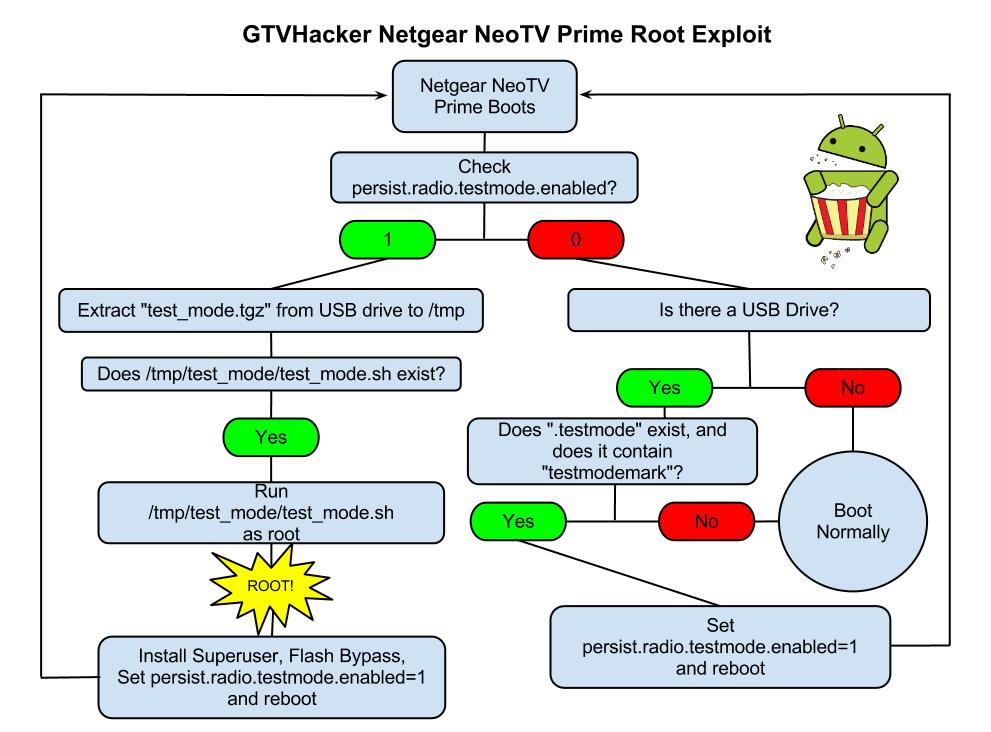
Netgear NeoTV PrimePwn Root Process
The Following are Automatically Performed:
- Installs SuperSu.apk
- Disables automatic updates
- Modifies flash plug-in to allow streaming of Hulu and other previously blocked content providers
Neo TV “PrimePwn” Root Process:
1.) Download PrimePwn.zip
2.) Extract the PrimePwn.zip to a Fat32 formatted USB drive. (test_mode.tgz, .testmode, README)
3.) Put the USB drive into your NeoTV Prime and reboot.
4.) Let the process run, it will reboot a few times and then will end at the home screen. (Approximately 3 minutes later)
5.) Remove your USB drive.
Demo Video

Netgear NeoTV Prime UART Pinout
Extra:
Netgear was kind enough to add an extra line in the init script that forces the hardware (UART) console to spawn as root. The box can be difficult to take apart and the software root is an easy process so we don’t recommend you use this method. We just wanted to mention its existence.
GTVHacker Wiki: Netgear NeoTV Prime
Enjoy!
Purchase at Amazon or Newegg
Discuss More…
Posted: January 1st, 2013 | Author: zenofex | Filed under: Hisense | Comments Off on Hisense Pulse – The Verdict is Accident
 If you remember our previous post about the Hisense Pulse and its original shipping configuration then you’ll remember that the device, unlike all others in the Google TV line, came almost completely unlocked. Specifically, it shipped with a hardware root shell in recovery and normal boot modes, as well as allowed adb to be rebooted as root with a simple command. At the time we were wondering based on how open this device was shipped, was this an accident or was this a show of support to the “customizing” Google TV community? Well the verdict is in after an update was released this morning patching all current Hisense Pulse root methods. In particular, the update that was released today (BOX_2.31a.C1204_E_release , download here ) changes the “ro.debugabble” prop to 0 causing the hardware root method as well as the “adb root” command to no longer work. At the moment there is no other public root method but don’t worry, if you haven’t updated yet you can still run our “Pulse Modification Package” from the Hisense Pulse section of the wiki which disables automatic updates. Also, if you haven’t purchased a Pulse yet or have one already on the way, the Pulse will continue to ship “unlocked” for the time being. If we use the Logitech Revue as a reference point, since it shipped with hardware root shell in recovery mode until it was discontinued, newly purchased Pulse units may never be patched but will need to be rooted before their initial setup.
If you remember our previous post about the Hisense Pulse and its original shipping configuration then you’ll remember that the device, unlike all others in the Google TV line, came almost completely unlocked. Specifically, it shipped with a hardware root shell in recovery and normal boot modes, as well as allowed adb to be rebooted as root with a simple command. At the time we were wondering based on how open this device was shipped, was this an accident or was this a show of support to the “customizing” Google TV community? Well the verdict is in after an update was released this morning patching all current Hisense Pulse root methods. In particular, the update that was released today (BOX_2.31a.C1204_E_release , download here ) changes the “ro.debugabble” prop to 0 causing the hardware root method as well as the “adb root” command to no longer work. At the moment there is no other public root method but don’t worry, if you haven’t updated yet you can still run our “Pulse Modification Package” from the Hisense Pulse section of the wiki which disables automatic updates. Also, if you haven’t purchased a Pulse yet or have one already on the way, the Pulse will continue to ship “unlocked” for the time being. If we use the Logitech Revue as a reference point, since it shipped with hardware root shell in recovery mode until it was discontinued, newly purchased Pulse units may never be patched but will need to be rooted before their initial setup.
It’s sad to find out that the little bit of hope we had about this being a show of community support, as opposed to an accident, is now gone. We will continue to help the community “free” their devices as we have on the rest of the Google TV platform while hoping for the much needed release of a true Google TV “Nexus” device.
Discuss More…
Posted: December 22nd, 2012 | Author: zenofex | Filed under: GTVHacker, Hisense, Root | Tags: google, Hisense, Pulse, Root, TV | 2 Comments »
 The day has finally arrived, the Hisense Pulse has launched and is finally in our hands. Upon first look we were impressed with the speed of navigation from within the menus. If you have experience with the previous generation of the Google TV platform then you’ll recognize the Pulse’s UI which seems to be almost identical to that of the Logitech Revue. The form factor of the Pulse is similar in size and shape to that of the already released Vizio Co-Star, and the motherboard layout makes it seem like they used a similar design. One difference between the Co-Star and the Pulse is that the Pulse’s remote is much more intuitive and its use feels more natural. All together it’s exactly what someone would expect for another device in the Google TV family but with one of the cheapest prices in its generation.
The day has finally arrived, the Hisense Pulse has launched and is finally in our hands. Upon first look we were impressed with the speed of navigation from within the menus. If you have experience with the previous generation of the Google TV platform then you’ll recognize the Pulse’s UI which seems to be almost identical to that of the Logitech Revue. The form factor of the Pulse is similar in size and shape to that of the already released Vizio Co-Star, and the motherboard layout makes it seem like they used a similar design. One difference between the Co-Star and the Pulse is that the Pulse’s remote is much more intuitive and its use feels more natural. All together it’s exactly what someone would expect for another device in the Google TV family but with one of the cheapest prices in its generation.
Our biggest and most unexpected surprise came within moments of our first examination of the Pulse. Upon receiving any new hardware, partially because of our previous experience with the Revue, we like to start off disassembling the hardware even before powering on a device. After doing so in this particular instance we found that a hardware root-shell is enabled by default through the serial console header on the device’s motherboard. Better yet, the root-shell is available in both recovery and normal boot which allows for tinkering of the device in both modes of operation.  While we’ve seen serial consoles left in prior Google TV devices (see: Logitech Revue), we had yet to see a Google TV device that included a shell within both normal and recovery mode, let alone one in the second generation of the Google TV platform. While leaving a hardware shell leaves the box almost completely vulnerable its use still requires some soldering experience. However, after further exploration we noticed a 4 pin header on the Pulse PCB which allowed us to simply plug in a common connector and avoid soldering all together! This adapter is conveniently in a location that can be accessed by either temporarily opening the device and plugging in the adapter, or for more permanent use, by cutting a hole in the side of the case. The ease of access to the pin header as well as the obvious oversight of the serial console was just the beginning of our findings.
While we’ve seen serial consoles left in prior Google TV devices (see: Logitech Revue), we had yet to see a Google TV device that included a shell within both normal and recovery mode, let alone one in the second generation of the Google TV platform. While leaving a hardware shell leaves the box almost completely vulnerable its use still requires some soldering experience. However, after further exploration we noticed a 4 pin header on the Pulse PCB which allowed us to simply plug in a common connector and avoid soldering all together! This adapter is conveniently in a location that can be accessed by either temporarily opening the device and plugging in the adapter, or for more permanent use, by cutting a hole in the side of the case. The ease of access to the pin header as well as the obvious oversight of the serial console was just the beginning of our findings.
After finishing up our quick analysis of the hardware we finally had the opportunity to explore how the device’s software side was configured. We found that even with the hardware root oversight being as unexpected and less secure than any of its counter parts, the software side was worse. After browsing through the system’s init scripts, and checking the props, we noticed that a simple “adb root” to the device would restart adb as root therefore providing us with a root shell via adb.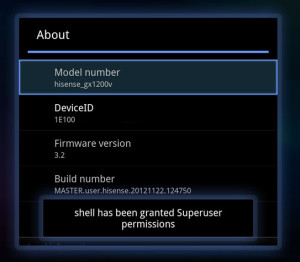
Why is this device so much less secure than any of the other Google TV devices? Is this an oversight, or did someone at Hisense purposely leave it there to show community support? We hope that someone did this purposely as it would be great if a manufacturer or Google finally embraced the modding community, but it was probably just an oversight.
Knowing this, we thought it would be best to release our findings for the community as soon as possible as it will likely be patched quickly with the next automatic update. However, if you do have a Hisense Pulse and would like to take advantage of root before it’s possibly patched. We have a package that will perform a few community desired modifications such as:
- Install Superuser.apk and su binary to device.
- Patch flash player to allow content to be played from previously blocked websites (Hulu, Fox, CBS, NBC, etc.).
- Disable automatic updates to preserve root (can easily be reversed).
You can find information on our modification package at the GTVHacker Wiki page for the Hisense Pulse
We have more coming soon, check back around the first of the year for a sneak peek at something even more awesome than this!
Looking to purchase a Hisense Pulse and also want to support GTVHacker? [Use this link to purchase at Amazon]
Discuss More…
Posted: August 4th, 2012 | Author: zenofex | Filed under: Uncategorized | Comments Off on GTVHacker at DEF CON 20: Oh the Exploits!
As previously mentioned, we were invited to speak at the DEFCON 20 security conference, covering what else – Hacking the Google TV. We all had an awesome time at DEFCON and it was great to meet the rest of the team, both current and past members.
If you haven’t seen our slides from our DEFCON 20 presentation you can find them online here
If you notice in the DEFCON slides, we released multiple exploits, including:
WARNING: The links above contain the until now unreleased Revue root. As bliss described it, “it is like punching the device in the face while telling it that it’s not getting hit”. It is incredibly unstable and we are providing it unpackaged to prevent it from being used by someone who may end up damaging their box. If you are looking to get root to help achieve some form of optimal Android experience from the box, then please wait for a better packaged version with persistence. If you are technically savy and are willing to risk damaging your box, gambling on how skilled you are, then feel free to give it a shot. We will note that you are likely to brick your device much like we have bricked ours (but we have fancy-pants hardware recovery mechanisms).
The Revue root is an interesting one, at the moment it is not persistent; upon each reboot the Revue will need to be rooted again. We are working constantly to get past this road block. Unfortunately, every last item on the box has a signature that is verified at boot, so it makes keeping root across boots difficult. However, rest assured – we will do our best to get some form of persistence out soon. In the meantime, if you are worried, just unplug your Revue from the Internet.
Finally – we kept track of what we did while at the conference, and roughly how much time everything took:
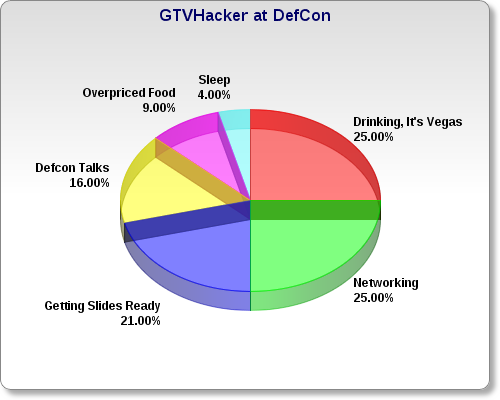
Posted: July 23rd, 2012 | Author: zenofex | Filed under: Uncategorized | 2 Comments »
A few members of the GTVHacker team will be presenting at the Defcon security conference in Las Vegas this week regarding our newest exploits for the gen-1 GoogleTV line. If you are nearby come check out our talk schedule for Sunday July 29th 3:00pm. A brief description of the talk and info on the presenters can be found on the Defcon Speakers page:
“The GoogleTV platform is designed to bring an integrated web experience, utilizing the Chrome web browser and Android applications, to your television. GoogleTV is based on the Android operating system, which is mainly used in tablets and smart phones, but customized with security features not normally seen on most Android devices. The current version of the platform utilizes signatures to establish a “chain of trust” from bootloader to system applications.
This presentation will focus on the current GoogleTV devices, including X86 platform details, and the exhaustive security measures used by each device. The presentation will also include video demonstrations of previously found bugs and exploits for each GoogleTV device and includes specific details about how each bug works. Furthermore, we will include interesting experiences that the team has encountered along the way. Finally the talk will be capped off with the release of multiple unpublished GoogleTV exploits which will allow unsigned kernels across all x86 devices (Revue / Sony GoogleTV).”
We also have other surprises in store for the community. Make sure to check out our presentation if you are at or around Defcon, otherwise check our twitter (@GTVHacker) and blog after the conference for public releases.
Posted: July 6th, 2012 | Author: zenofex | Filed under: Uncategorized | Comments Off on New Wiki Updates – featuring Sony NSZ-GS7 Teardown
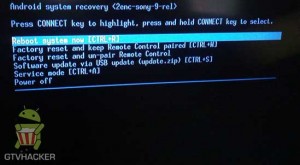 It’s been a bit since we’ve made a blog post, however exciting times are coming. To
It’s been a bit since we’ve made a blog post, however exciting times are coming. To
start, we have cleaned up the wiki and reorganized some sections. The NSZ-GS7 section of our wiki has been updated with lots
of new info, including a tear down and pictures of the new Sony recovery. You can check the teardown pics and the new recovery out here:
GTVHacker Wiki: Sony NSZ-GS7
We’ve also started a page for the new LG devices, the LG 47g2 and the 55g2. The LG section is lacking since none of the GTVHacker team members currently have the TV, so we are counting on the community to fill in the blanks. We are also looking for a few users to help us with some remote debugging of the TV. If you’d like to help out you can find a few things we are looking for on our forums in the new LG section at:
GTVHacker Forums: LG 47g2 and 55g2
Posted: February 26th, 2012 | Author: zenofex | Filed under: GTVHacker, Root, Sony, Updates | Comments Off on Rumor: New update coming in Monday patching Sony GoogleTV exploit
A source has told us that Sony has already started testing a fix for the recent exploit and plans to have it coming out as soon as Monday as an OTA update. If this is correct that means that after you receive this automatic over-the-air update you will no longer be able to run the “recovery downgrade” or perform the recovery exploit to root your Sony GoogleTV. We advise all users to perform the recovery downgrade as well as the software root as soon as possible. The current custom kernel included in the root works very well and there are more custom kernels coming soon! If anything, the main reason to perform the exploit is to preserve your box from receiving the next update (which from what we’ve heard is only a security update). Then you will still have the option to revert back to the normal OTA at anytime. You will also however have the option to run one of our new upcoming kernels which we guarantee will make you all very happy. Otherwise, if you haven’t already performed our root, and your box does take this automatic update you will be stuck with using only official Sony GoogleTV builds, no Hulu/content provider bypass and no root.
As we’ve stated in the previous post, the guide and information about the process can be found at our wiki. Also just a note, the guide below states that you need 4 thumb drives to accomplish the exploit but with a little more work you are able to accomplish the entire process with 1.
How to Root Guide:
GTVHacker.com: Running Unsigned Kernels On Sony GTV
For a more detailed look into how the exploit and recovery downgrade works, check out the about:
GTVHacker.com: About The Sony Downgrade & Rebooter (Root)
And finally, for support or to comment checkout our forum post:
GTVHacker Forums: NSX-GT1 and NSZ-GT1 exploit to run unsigned kernels!
GTVHacker
Posted: February 20th, 2012 | Author: zenofex | Filed under: Uncategorized | 2 Comments »

We give to you our latest release, a root for all current Sony Google TV devices that we call “The GTVHacker Sony Recovery Downgrader & Rebooter”. This method will allow you root and run custom unsigned kernels on your Sony Google TV device.
The process in the guide above will walk you through downgrading the system to an exploitable version. Then using another exploit, we hijack the devices boot process and reload a new kernel. This completely bypasses the signatures normally used by the system, including those used in the bootloader, kernel, and init binary. The kernel reload process happens automatically each time the box is powered on, and the USB drives required for the install are not needed again. After loading our attached unsigned kernel you will notice a new splash screen (featuring the Sony and GTVHacker logo) as well as the following perks:
- Modified flash plugin with random per box flash string for Content Provider Bypass.
- Crippled update feature to prevent box from receiving automatic updates.
- Completely RW system, cache, and rootfs partitions
- Full ADB Root
- Removed signature checks on kernel / init scripts / init binary
- A few other surprises.
- BETA: Enable NTFS Support for Sony Google TV devices (see wiki for instructions on how to add: GTVHacker.com: Sony NTFS)
Between the speediness of the 3.2 upgrade and the unsigned kernels we finally have the box that we’ve always wanted from the Google TV. We recommend this update to everyone as it only requires 4 USB sticks and is a 100% softmod (No soldering required!).
The guide and information about the process can be found at our wiki:
How to Root Guide:
GTVHacker.com: Running Unsigned Kernels On Sony GTV
For a more detailed look into how this all works, check out the about:
GTVHacker.com: About The Sony Downgrade & Rebooter (Root)
And finally, for support or to comment checkout our forum post:
GTVHacker Forums: NSX-GT1 and NSZ-GT1 exploit to run unsigned kernels!
GTVHacker
Posted: October 11th, 2011 | Author: zenofex | Filed under: GTVHacker, Logitech Revue | 1 Comment »
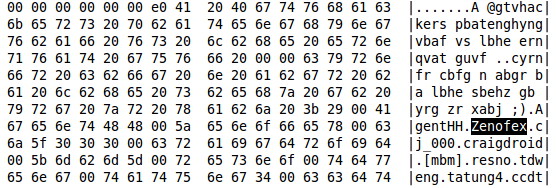 Greetings to our friendly overlords at Logitech? It turns out our work here hasn’t gone entirely unnoticed by the corporate androids; we recently found something very well hidden and quite unexpected in the recovery binary on the Logitech Revue. Namely, we’ve stumbled upon our own names, along with this interesting message:
Greetings to our friendly overlords at Logitech? It turns out our work here hasn’t gone entirely unnoticed by the corporate androids; we recently found something very well hidden and quite unexpected in the recovery binary on the Logitech Revue. Namely, we’ve stumbled upon our own names, along with this interesting message:
“@gtvhackers pbatenghyngvbaf vs lbhe ernqvat guvf cyrnfr cbfg n abgr ba lbhe sbehz gb yrg zr xabj ;)”
When decoded from rot13, the message reads:
@gtvhackers congratulations if your[sic] reading this please post a note on your forum to let me know 😉
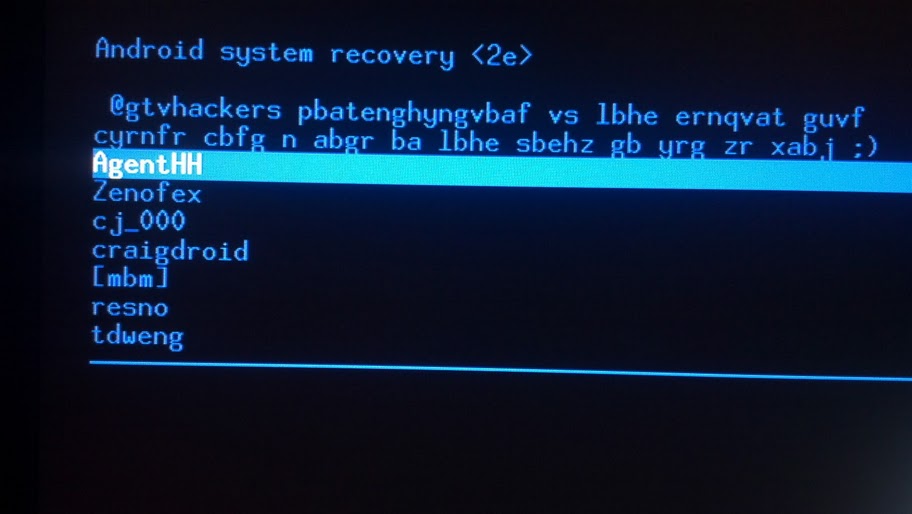 After a little poking around in recovery, [mbm] managed to grab the screenshot to the left showing the easter egg in context. We’re quite amused to be immortalized in such fashion, and we’re curious to see what other easter eggs will show up.
After a little poking around in recovery, [mbm] managed to grab the screenshot to the left showing the easter egg in context. We’re quite amused to be immortalized in such fashion, and we’re curious to see what other easter eggs will show up.
Arrq orre zbarl – tgiunpxref.